Knowledge is worth a lot more than gold.
So I've been using a Lenovo 3000 C100 for the past couple of months. This has been in the family for over 10+ years. It sounds as if I'm talking about an ancestral heirloom, funny enough, it almost is. My dad is usually the one using it, but since I'm currently sans laptop/computer, he's sweet enough to lend this to me. So I can't really do much with this laptop but surf the web, stream video, and skype with my younger sister on the other side of the globe, of course with an external CDr-king webcam and mic. It's also running on Windows XP. Talk about dinosaur.
By the way, the keys aren't white, those are stickers. Hella ghetto I know, but whatever, this is the mother of all laptops. My mom actually used this while she was getting her second degree.
I decided to learn a couple of new skills online without having to have copious amounts of memory for RAM and Hard Drive. It's amazing how you can learn almost anything on the internet and people are completely ignoring the fact that it's readily available and free.
The idea first popped in my head because a friend of mine was taking an architectural internship and her boss asked her to edit the company's website, which had nothing to do with architecture whatsoever. So I thought of studying it to lengthen the skills I know to put on my resume.
I'm currently going back and forth between these two websites, trying to learn HTML5 and CSS.
http://www.codecademy.com/
http://code.tutsplus.com/articles/30-days-to-learn-html-and-css-a-free-tuts-premium-course--net-22633
I recommend the latter, because there's an actual person talking on the video telling you the procedure and explaining what each code does and how it affects the page. The former, however, does a lot of typing and reading, which you have to analyze on your own. If you want to check out other free tutorials I found an article by CNET listing the "Best free sites for learning how to write code".
It's easier to learn if you do it simultaneously on a text editor made especially for HTML CSS on your computer, whilst learning on the website. I have zero knowledge about coding. I only know what I've picked up from editing my Myspace and Multiply profiles back in the day, but that's about it.
For starters Tuts+ recommend to download sublime text for typing/saving your codes. They don't recommend using Notepad. Sublime text is more efficient because of the color differentiation, the line and column number, and indicators.
You can download it at http://www.sublimetext.com/.
Remember knowledge is power. The more skills you have, the higher your net worth is.
There's no harm in having a go at it, especially when it's free.
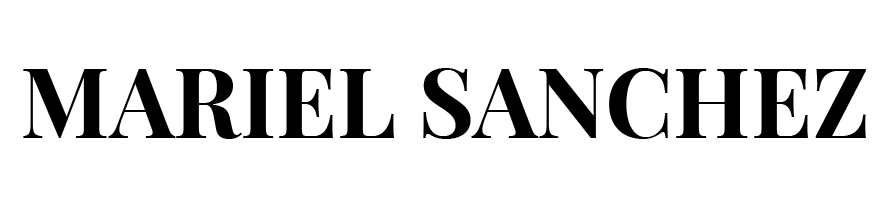







0 comments